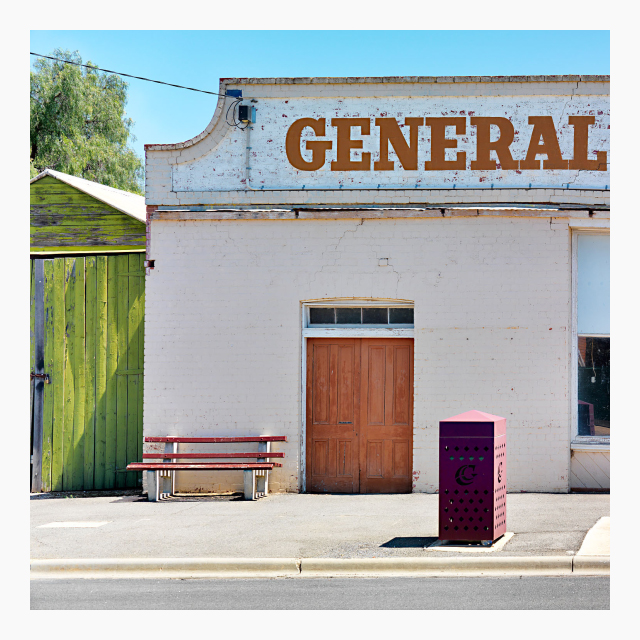
A brief video extract from this workshop’s Preservation Strategies session on the dedication, responsibility and creativity involved in tending to your own files, including their storage, organisation, and preservation.
STREAMED On-Demand delivery +
Tutorials Live Streamed on ZOOM
This intermediate workshop is attended via STREAMING On-Demand delivery so the course material can be studied in your own time and at your own pace, while your practice and questions are subsequently addressed, clarified and supported in free follow-up Tutorials. The cost per person/workshop is AUS $330 and includes all fees and charges.
Tutorials – Live Streamed
• 14 September 2025 (AEST) 10.30am to 11.30am
• Time Zone Convertor
This workshop is dedicated to the responsibility and creativity involved in tending to your own files, including their organisation, storage, retrieval, archiving and preservation. For the creation of high quality images and their storage and access isn’t antithetical to their preservation. Professional cataloguing applications such as Adobe Lightroom Classic, or Neofinder (Mac) or abeMeda (Win), or Capture One are incorporated into a practical and streamlined workflow, where solutions to real world problems are addressed, such as not being able to find an image, or associate or work with multiple versions of the same image, let alone how to accomplish all of this without losing your way. And while ideally your catalogue and archive should be something you setup once and then benefit from, sadly this is not always the case. So strategies for correcting mistakes are also required, including identifying and rationalising duplicate files/catalogue entries, restoring broken links, and identifying compromised backups. Our LIVE Tutorials are then an opportunity to directly support you and your workflow, where our aim is to instil ‘world’s best practice’ to solve and prevent problems while boosting your confidence that this is a desirable, achievable, worthwhile and easily maintained undertaking.
The workshop is presented in six recorded sessions and supported by extensive resources – notes, videos, test files, actions, macros, LUTs, profiles etc. – covering the following topics and accessed without restriction via the Workshop’s Resource Website.
Process Principles
• Where to start?
• Designing a workflow – components and compromises
• File sizes, image compression, destination requirements
• Understanding JPEG, TIFF, PSD, DNG, and RAW file formats
• Propriety versus open source standards
• Integrating applications into an archiving workflow
Ingesting
• Catalogues versus session folders
• Libraries versus browsers
• Importing, sorting, tagging, renaming
• Histories, presets, and search engines
• DNG archiving workflows
• Database management
Metadata
• EXIF, IPTC-Keywords, XMP
• Metadata formats, standards and nomenclature
• Metadata templates and presets
• The art of file naming
• Watched folders and smart collections
Preservation Strategies
• Getting it right the first time
• Assets versus Derivatives
• Working files versus Archived files
• Software Redundancy
• Hardware Redundancy
• Identifying and rationalising duplicate files
Archiving Solutions
• Selecting Hard Drives – Enterprise/Pro
• HD and SSD drive failure data
• DAS versus NAS and UPS solutions
• Single versus dual disk redundancy
• RAID (0, 1, 5, 10) and Beyond-RAID storage systems
• Cloud storage solutions
Traveling Solutions
• Presets, LUTs, Styles, and Keyword Lists
• Parent-Child folder strategies
• Backing up and processing images while traveling
• Working across multiple workstations and locations
• Importing Travel Catalogues into a Master Catalogue
• Synchronising metadata and process settings
The ‘Flipped Classroom’ facilitates a uniquely comprehensive yet individual learning experience where your creativity, knowledge and needs focus the inquiry, while your engagement and participation defines your outcomes. Our Live Streamed Tutorials are designed to maximise our time together clarifying the course content and answering any follow-up questions and topics.
Venue: STREAMED On-Demand delivery
Duration: 6+ hours (workshop + ongoing tutorials)
Resources: Extensive course notes, videos, test images, actions, macros, luts
Cost: AUS $330 (includes all fees and charges)
More Information: See FAQ (Education)
Updated 07 April 2025